Calorie Calculator Calibration
What all web based calorie calculators do is *estimate* your BMR based upon various research that has been done. These research studies have come up with various formulas that you can use to estimate your calories, for example, two of the most commonly used equations come from the research done by Harris-Benedict in 1919 or Mifflin-St Jeor done in 1990. The Mifflin-St Jeor appears to be more accurate but my calorie calculator lets you choose either. These equations based upon the research are easy to use but only get you to within about +/-10% accuracy on the caloric estimation. This innovative calibration procedure lets you approach the accuracy of the expensive medical lab test with a simple web calculator. Here is the procedure:
- Using my calorie calculator, answer all the questions and set your goal in step 6. Scroll down and read off two very important numbers show below. First your predicted weight loss (or gain) for the month is shown circled on the right side. In this example, the predicted amount of weight loss is 5.4 pounds per month. The second important number is your daily caloric needs, in this example, 2694 calories.
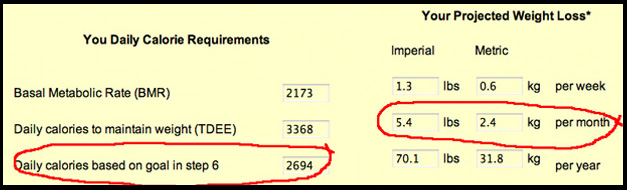
- Now here is the tough part, you need to calorie count for a month and consume precisely the daily calories specified. There are many iPhone and Android applications that make counting calories very easy. Not only do they have barcode readers for grocery store purchased items but they have virtually all fast food items as well. Calorie counting is easy with these apps, but, you gotta enter everything you eat or drink! Cream in your coffee? Log it! Sugar in your tea? Log it!
- Weigh yourself daily for a month. Its important that you weigh yourself first thing in the morning after you go to the bathroom but before you eat or drink anything. Make sure to weigh yourself on the same scale for every measurement. Log your results in this weight logging spreadsheet which will do a best fit curve analysis to smooth out the inaccuracies in the scale readings as shown below:
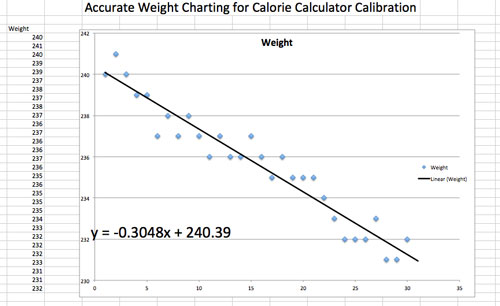
- In the excel spreadsheet, read off where the line drawn by my software crosses the day=1 axis and the day=30 axis – this is your corrected weight gain/loss. In this example you can see the starting weight is 240.0 at day 1 and the ending weight is 230.5 pounds at day 30 – a loss of 9.5 pounds in 30 days. Notice how the best fit line smooths out the inaccuracies in the weight measurements.
